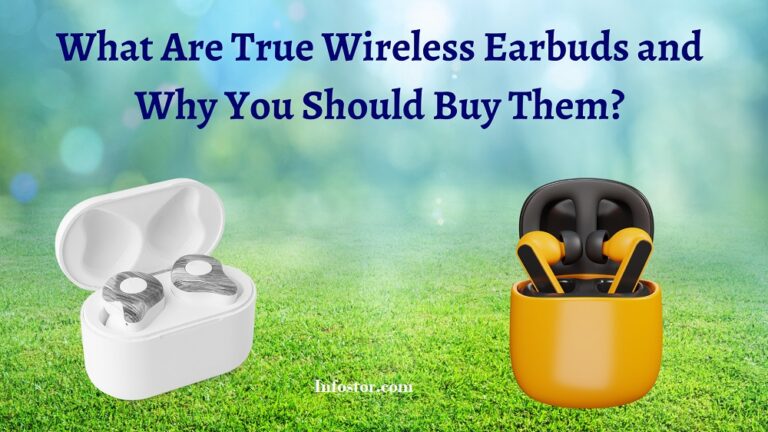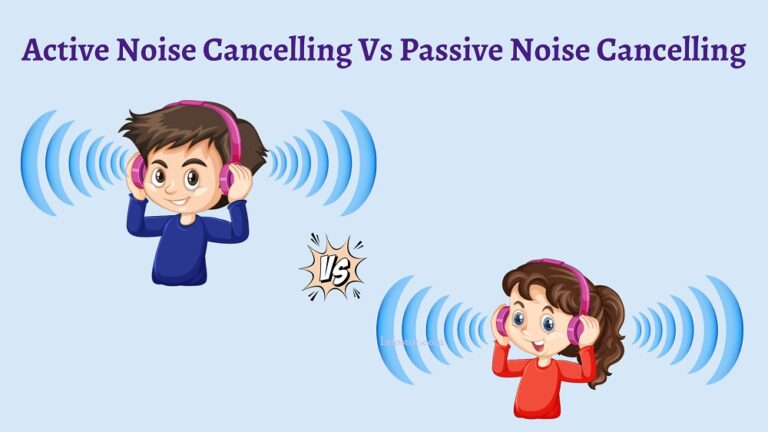What are Personal Computers(PC)- Components, Types & History

PCs are general-purpose machines that ordinary people use for everyday tasks like work, school, entertainment and productivity. They form the backbone of the digital world we live in today. It is usually smaller and less expensive than computers used in businesses or for serious work. Common components inside a PC include the CPU, RAM, hard drive, graphics card, optical disc drive, ports, and connections. External components include the keyboard, mouse, monitor, and speakers.
PCs allow users to create and edit documents, photos, and videos, connect to the internet, stream media, play games, communicate via email/chat programs, manage finances, and more – essentially anything that a more powerful business computer can do. PCs come in different form factors like desktop towers, all-in-one desktops, laptops, and tablets. Desktop towers are larger and intended to stay in one place, while laptops and tablets are portable.
A PC runs on an operating system – common ones include Windows, Mac OS, and Linux. The operating system manages all the basic functions of the computer and allows users to install and run software programs.
In this article, we will discuss the history, components and types of PCs.
Also, Read Wireless Keyboard And Mouse Combo
History of PCs
The very first programmable computers emerged in the 1940s. These things were massive – taking up entire rooms! Only scientists and the military could afford them.
Fast forward to the 1970s when microchips were invented, and suddenly, computers could shrink down in size and cost less. This opened the door for hobbyists. Companies like MITS, IMSAI and Apple started selling computer kits so folks could build their own machines at home.
In 1981, the big dog IBM launched their first personal computer. It helped establish standards that other PCs followed. This made things like software compatible between machines. The 1980s also brought graphical interfaces from Apple and Windows. This made using a computer way more intuitive with pictures and icons.
Things really took off in the 90s. Processors from Intel got faster, and prices fell like crazy. Every home and office had to have a PC. Meanwhile, laptops began getting popular for being portable.

When the Internet rolled around, people demanded faster computers. By the 2000s, most folks carried laptops instead of desktops. Mobile devices like phones also emerged. Now, we had little netbooks for basic tasks, too. Intelligent assistants like Siri transformed how we control tech.
Today, PCs seamlessly blend with cloud services and smartphones. Performance doubles like every couple of years. Gamers push graphics to the limit with rugged gaming rigs. And sleek all-in-ones save space without skimping on power. It’s incredible how personal computers evolved from giant lab machines to intelligent interfaces integrated into our lives!
Also read MSI Vs Apple MacBook– Which Laptop Is Better
Difference Between a PC and a Laptop
| PC | LAPTOP | |
| Form Factor | Come as towers or boxes that you place on or under a desk. They are larger and not designed for portability. | smaller and lighter portable computers that can be easily carried around |
| Mobility | PCs are stationary devices meant to be used in one location. | Mobile and allow you to work from anywhere with their built-in battery |
| Components | PCs have more room inside for powerful components like large graphics cards, multiple hard drives, etc. | Laptops have more compact components to save space. |
| Display | PCs use separate monitors/displays connected via cables. | Laptops have integrated screens built into the device itself. |
| Keyboard/Mouse | PCs use separate full-size keyboards and mice. | Laptops have smaller built-in keyboards and touchpads. |
| Upgradability | It’s easier to upgrade components like RAM, storage or GPU in a PC. | Laptop components are mostly soldered in. |
| Price | For the same specs, PCs are usually more affordable due to their stationary nature and larger size. | Less affordable |
| Use Cases | PCs are better for intensive tasks like gaming or video editing. | Laptops provide productivity on the go but have weaker components. |
Main Components of a PC

Here are the main external and internal components of a typical PC:
External Components:
Internal Components:
Types of PC (Personal Computer)
Here are the main types of personal computers (PCs):
- Desktop PC: A full-sized tower computer meant to stay in one location. It has superior performance but lacks mobility.
- All-in-One Desktop: A desktop PC with a monitor built into the same case. It takes up less space but still remains stationary.
- Laptop: A portable computer with an integrated keyboard and display. Laptops have varying performance capabilities.
- Notebook: Another name for a basic laptop that is lighter and smaller in size than regular laptops.
- Tablet: A portable touchscreen device without a built-in physical keyboard. Tablets operate using fingers on the screen.
- Chromebook: A laptop running Google’s Chrome OS, focusing on web applications and cloud-based services.
- Gaming PC: A high-performance desktop built for intensive gaming. It has powerful components like graphics cards.
- Mac Desktop: Apple’s desktop offerings, like the iMac and Mac mini, use their macOS operating system.
- MacBook: Apple’s laptop range includes the MacBook Air and MacBook Pro.
- Convertible/2-in-1 Laptop: A hybrid device with a 360-degree hinge that allows tablet-like usage.
- Thin Client: A low-power and low-cost computer serving as a display terminal for a server-based system.
- Mini PC: Small-sized desktop PCs meant for basic tasks like media streaming and office work.